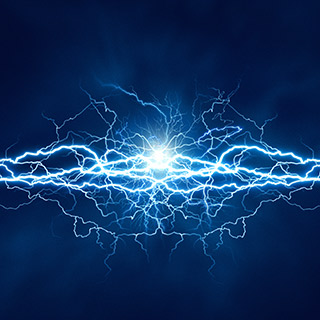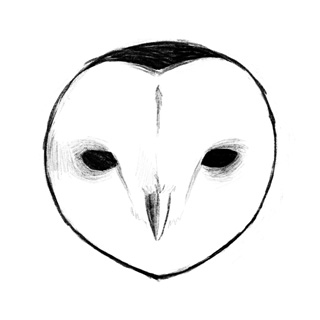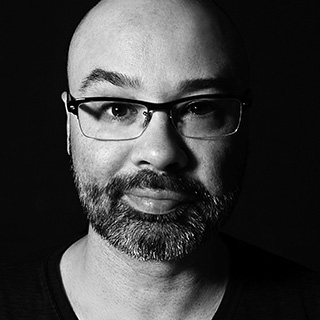Resources For Creators Services/Products We Use And Recommend
YouTube Growth

YouTube Creators
YouTube's Instruction ManualYouTube Creator is a free resource for content creators made by YouTube. They'll help you learn about YouTube's best practices, how to make money from your YouTube content, how to build a community, and more. Don't pass on this free information.
Seriously, start here to learn about YouTube.

TubeBuddy
Video OptimizationTubeBuddy is the #1 tool for YouTube content creators. Within TubeBuddy you'll find 90 different tools to help you manage and grow your YouTube. This tool will help you with everything from optimizing your videos for discovery to testing your thumbnails and more.
TubeBuddy is a must-have tool for all YouTubers.

VidIQ
Video OptimizationVidIQ is tool that can help you grow your channel. It will help you optimize your videos, do competitor research, come up with video ideas, audit your channel, find trends and more. They also have a suite of productivity tools to help you with your YouTube workflow.
VidIQ also has a mobile app for stats on the go.

Morningfame
Video OptimizationMorningfame is a search optimization and analytical overview tool that has simplified YouTube analytics and search ranking. The easy to understand reporting interface helps you identify what's working on your YouTube channel and what's not.
Like TubeBuddy, Morningfame is also perfect for beginners.
Live Streaming

StreamYard
Cloud Based StreamingStreamYard is the easiest to use live streaming tool available. This tool makes it easy to add graphics to your streams, share your screen and bring on guests. You can load videos to play at any time and most importantly, Streamyard is hosted in the cloud so you don't need a strong computer to use it.
StreamYard is perfect for both beginner and professional streamers.

ECamm Live
Mac Focused StreamingEcamm Live is a live production platform build exclusively for Mac. Ecamm lets you add professional motion graphics to your stream so you can look like a pro. You can also bring viewer comments into your stream with a few clicks, have multiple scenes, and easily bring guests into your show.
Ecamm also supports Stream Deck and animated overlays!

Streamer Templates
Overlays For StreamYardThe #1 source for StreamYard overlays and background templates that will take your live show to the next level. All of the templates are perfectly sized for StreamYard and easy to customize using a free online program like PhotoPea or any software that supports transparent PSD files.
Make your live shows look pro with these templates.

eOverlays
Live Streaming GraphicsMake your live show look amazing with an eOverlay theme package for Ecamm Live! All of the themes are easy to customize and support up to 5 guests or camera sources! If you want your Ecamm stream to look pro but don't want to spend thousands of dollars on custom graphics, this is the solution for you.
If you use Ecamm Live, you'll want one of these. :-)
Graphics For Creators

Tuber Tools
Graphics ResourceTuberTools is the graphics resource for content creators. You'll find subscribe animations, end screen graphics, YouTube channel art, motion graphics, and more to help you stand out on YouTube. The member's area updates 3x per week with new graphics to keep your content looking fresh all of the time.
If you need YouTube graphics, this is the place.

Canva
Graphics ResourceWith Canva you can drag and drop to design with custom templates, thousands of stock videos and more. They have over 57,000 graphics and templates to help you make the perfect graphic for any situation. Creators use Canva to make YouTube thumbnails and other graphics to support their social aspirations.
If you're just getting started, you'll love Canva.

PlaceIt
Graphics ResourcePlaceit is like a swiss army knife for graphic templates. They have YouTube specific graphics like thumbnails, channel art and motion end screens that you can easily customize to make your own. They also have a huge selection of mock-ups and other resources to help you get your message across visually.
* They have a free section but you need to dig for it.

Photopea
Online Graphics EditorPhotopea is a free browser-based editing program that is very similar to Photoshop. You can edit any image format and save transparent PNG files, which is a feature usually reserved for paid services like Canva. If you're on a budget or don't want to download anything, Photopea will do the job.
You can even make thumbnails and channel art!
DISCLAIMER: Some of the links on this page are affiliate links, which means if you click these links and make a purchase, we may earn a commission. This commission comes at no additional cost to you and may even unlock savings or give you additional bonuses we’ve negotiated.
 CREATOR MIX
CREATOR MIX